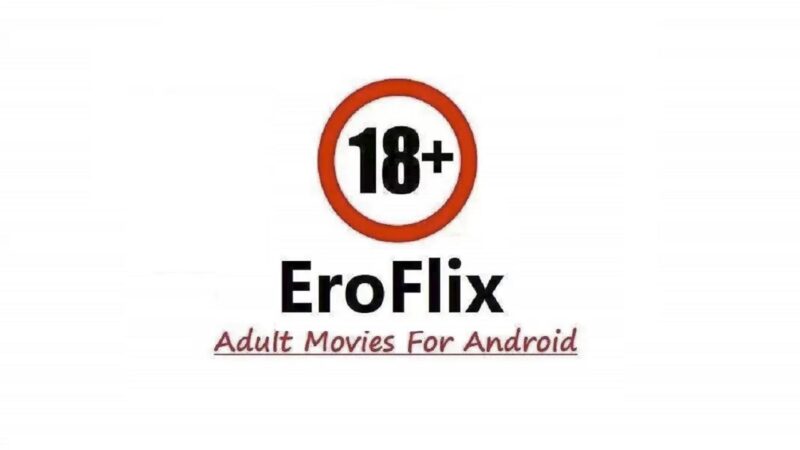Microsoft outlook v4.2412.0 Email App
Outlook is a free email app that works with Office 365, Exchange, Outlook.com, iCloud, Gmail, Yahoo Mail, and IMAP providers like AOL.com and Comcast.net, and others. It helps you get more done from anywhere with one unified view of your email, calendar, contacts, and attachments. Outlook automatically surfaces your most important messages – across all your email accounts. Swipe to quickly delete, archive, or schedule messages you want to handle later. Easily view your calendar, share available times, and schedule meetings. And attach files from your email, OneDrive, or Dropbox with just a few taps.
Works With all types of providers
Outlook works with Microsoft Exchange, Office 365, outlook 365 Outlook.com (including Hotmail, MSN), Gmail, Yahoo Mail, and iCloud.It will also work with some isp providers.
Manage your inbox easy and fast
- Outlook automatically triages your inbox for you, surfacing your most important email. Less relevant email is placed in your “Other” inbox.
- Swipe to quickly delete, archive, or schedule messages.
- Schedule emails and they will return to your inbox at a later time.
Your calendar built-in
- Switching between your email and calendar apps is a thing of the past. It includes your calendar and notifies you of appointment reminders.
- Find available meeting times and share them in email or schedule a meeting.
Attachments made easy
- View and attach any file from your email, OneDrive, Dropbox, and other accounts with just a few taps.
- Send large files even if you haven’t downloaded them to your phone.
Find anything fast
- Filter your inbox to only show messages that are unread, flagged, or have attachments, with a single tap.
- Quickly find the right messages, people, and files by typing just a few letters.
- Outlook shows people you communicate with most often, and lets you conveniently drill down to see all related emails, meetings, and files.
Is Outlook free on Android Devices?
The Android app supports Office 365, Exchange, Outlook.com, iCloud, Gmail, Yahoo Mail, and IMAP providers like AOL.com and Comcast.net and others. The app is supported by the google playstore and supports devices running Android 5.0 and upwards
How do I Log in And Find My Email On The Web Version?
- Search for the Microsoft 365 sign-in page or go to Outlook.com.
- Go to your account and enter your email address and password.
- Then you can select Sign in to access your emails.
Are Hotmail and Outlook the same?
Outlook.com is the new name for Microsoft’s email service, in the past, it was called Hotmail and many accounts do still exist. It’s part of the Outlook on the web suite of web apps. Outlook is Microsoft’s email client for desktops. The client can be used with all Outlook.com email addresses plus support for many other email addresses.
Play Store
Download the original from the play store HERE. This might be easy for those that have access to the play store. Those that don’t can use the download links below.
Other email clients And Apps That Can Be Used On Android Devices
- BlueMail for detailed customization and a universal email app, capable of managing an unlimited number of mail accounts from various providers.
- ProtonMail for simplifying security and privacy The app is located in Switzerland meaning all user data is protected by strict Swiss privacy laws.
- Gmail for organizing your inbox and keeping your data secure and run by Google.
- Spike for chat-style emailing and lets teams stay connected with Conversational Email, Chat, and Video Calls.
- Missive for teams with shared inboxes and provides businesses to collaborate safely and privately in a single app.
- Edison Mail for newsletter addicts with no ads. The app is completely safe and free and allows you to Get rid of the junk clogging up your mailbox in just one tap.
- Cloze for a lightweight CRM that supports Email, phone calls, meetings, notes, follow-ups, and social.
Website
The outlook official website can be found at Outlooklive.com found HERE. Feel free to check it out for your desktop needs.
Outlook_4.2411.0 arm7
DOWNLOAD
DOWNLOAD
DOWNLOAD
DOWNLOAD
DOWNLOAD
Outlook_4.2412.0 arm64
DOWNLOAD
DOWNLOAD
DOWNLOAD
DOWNLOAD
DOWNLOAD