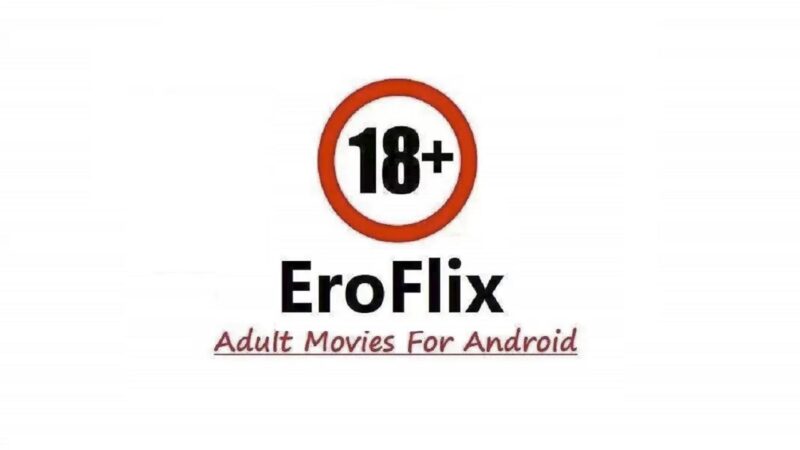Microsoft Edge AI browser v123.0.2420.74
Microsoft Edge, now available on Android, creates a familiar browsing experience for those that use Windows 10. The Android version is a nice alternative to the desktop version.
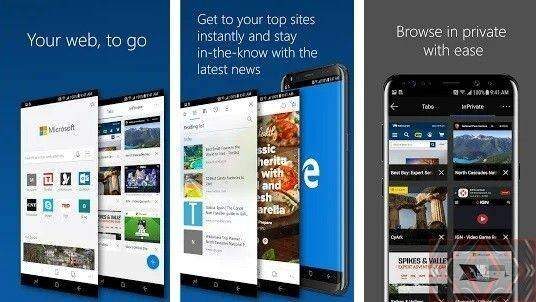
Continue on PC
Go anywhere and pick up where you left off by seamlessly moving content between your mobile device and PC (requires Windows 10 Fall Creator’s Update).
Data Sync
Data sync lets us back up and saves your favorites, passwords, and reading list which will be synced across your devices.
Hub View
Finding and managing your content is made simple with your favorites, reading list, history, and books all in one place.
QR Code Reader
Easily read QR codes at the touch of a button. Microsoft Edge will pull up the reading and information right onto your screen.
Voice Search
You can now use your voice to search the web. Ask a question or speak a prompt to use the web in more natural, familiar ways.
InPrivate
The InPrivate mode will not save any browsing data and (your history, temporary internet files, and cookies) won’t be stored.
Another great browser
OH, Web Browser lets you surf the internet safely with no unnecessary dangerous permissions. Also, you are able to clear cookies and storage, and history at any time you wish. The app has no tracking permissions and won’t ask for your location or contact permissions.
Play Store
Can be found on the playstore for free HERE, this release comes ad-free by default.
Microsoft Edge_123.0.2420.61 arm7
DOWNLOAD
DOWNLOAD
DOWNLOAD
DOWNLOAD
DOWNLOAD
Microsoft Edge_123.0.2420.74 arm64
DOWNLOAD
DOWNLOAD
DOWNLOAD
DOWNLOAD
DOWNLOAD