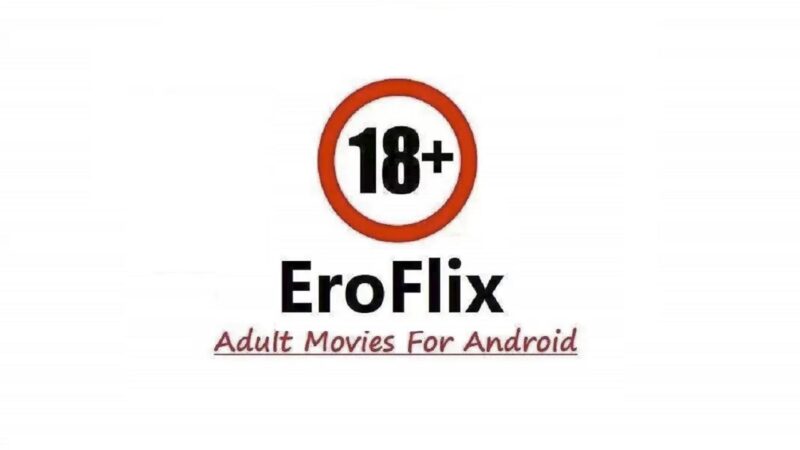SmartTube Next v 21.69 Stable Ad-Free Android TV
SmartTubeNext is a clone of the YouTube app for Android TVs and TV boxes. The app has great features including, no ads, adjustable playback speed,4k and higher,60fps, HDR, and SponsorBlock.The app will also work without needing any Google services.

SmartTube Next Blocks Ads By Default
SmartTubeNext blocks preroll ad-breaks and ad intermissions and no longer show ad banners. The app is programmed to be completely unable to display any ads, so YouTube cannot slip anything in. This also means you cannot allow ads or whitelist channels.
The App Has A SponsorBlock
SponsorBlock is an open-source crowdsourced browser extension and open API for skipping sponsor segments in YouTube videos. The extension automatically skips sponsors it knows about using a privacy-preserving query system. It also supports skipping other categories, such as intros, outros, and reminders to subscribe [and non-music parts in music videos.
Casting To Other Devices
To cast videos from your phone (or other devices), you must link that device to your TV. Unlike the original YouTube app, SmartTubeNext does not automatically show up when you are on the same wifi network.
Picture-in-Picture (PiP)
SmartTubeNext supports playing videos in PiP mode. This needs to be enabled under Settings > General > Background playback > Picture in picture. The video will go into PiP mode when you press home while playing a video, and also when you press back if enabled in Settings > General > Background playback (activation).
Adjust Playback Speed
You can adjust the playback speed by pressing the speed indicator icon (gauge) in the top row of the player. This is remembered across videos. Some speeds may cause frame drops, this is a known issue.
Install The App On Chromecast with Google TV
On Chromecast with Google TV, installation of apps is blocked by default, so an extra step is required:
Enable Developer Options
On your Chromecast, open the side menu and go to Settings > System > About. Scroll down to the Android TV OS build section and click that repeatedly. A toast message will appear, explaining that you are a few steps away from being a developer. Continue clicking until you trigger it.
Turn on the “unknown sources” setting
Go back to the main Settings page and select Apps > Security & Restrictions > Unknown sources. Turn on the toggle for [Downloader by AFTVnews or] whichever file browser you decided to use
Install The App On Xiaomi devices with Chinese firmware
Xiaomi’s Chinese firmware might block the installation of the beta version. The international firmware is not affected. Solutions:
- use SmartTubeNext’s stable version instead (recommended)
- use the international firmware for your device
- (if your device is from 2020 or before) You can do a factory reset and then install SmartTubeNext beta before doing any system updates. You can then safely update your system, SmartTubeNext should continue working.
Mod Details
- Untouched apk with Original Hash Signature
- Certificate MD5 digest: 439bfc92aab07b49244f7b835172f48e
- No changes were applied
- Package name: com.liskovsoft.smarttubetv.beta
- Languages: Full Multi Languages
- CPU architectures: armeabi-v7a
- Screen DPIs: 120dpi, 160dpi, 240dpi, 320dpi, 480dpi, 640dpi
What’s New 21.69 Stable
- Added additional speeds into the player: Settings/Player/Speed/Misc/Extra long speed list
- Added AFR player button: Settings/Player/Enable buttons
- New option: Settings/General/Misc/Remember last viewed position in the pinned playlists
- Fixed opening channel links inside a video description
- Comments: no replies fix
- New option: Settings/Auto Frame Rate/Auto Frame Rate/Skip Shorts
website
to download from the official source it can be found @ https://smarttubeapp.github.io/
SmartTube_stable_ 21.69 Stable_armeabi-v7a
DOWNLOAD
DOWNLOAD
DOWNLOAD
DOWNLOAD
DOWNLOAD
SmartTube_ 21.69 Stable Stable_arm64-v8a
DOWNLOAD
DOWNLOAD
DOWNLOAD
DOWNLOAD
DOWNLOAD
SmartTube_ 21.69 Stable Stable_x86
DOWNLOAD
DOWNLOAD
DOWNLOAD
DOWNLOAD
DOWNLOAD